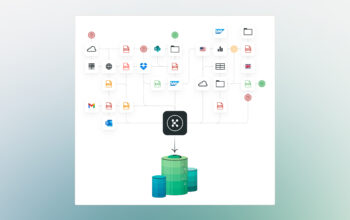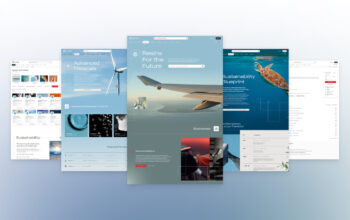Knowde’s industry-leading search capabilities include a rich selection of filters and an intuitive interface that make it easy for research and development (R&D) professionals and customers to explore by chemistry, application, end uses, producers and more. To further enhance the search experience, Knowde has added new Smart Filters.
Smart Filters: Enabling the industry-best online search experience
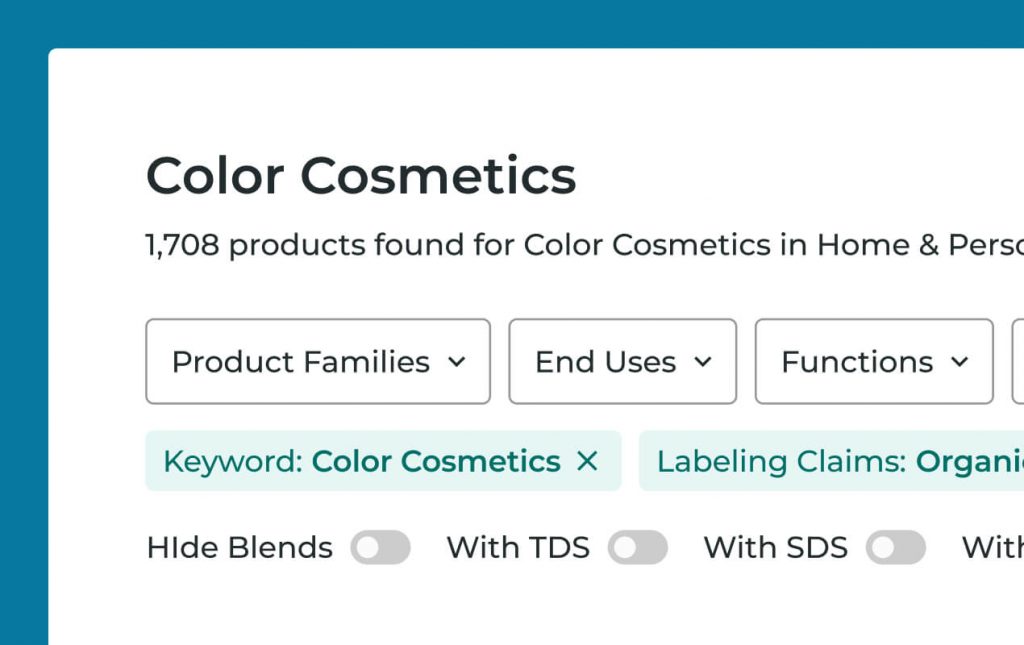
Smart Filters: Enabling the industry-best online search experience
Knowde’s industry-leading search capabilities include a rich selection of filters and an intuitive interface that make it easy for research and development (R&D) professionals and customers to explore by chemistry, application, end uses, producers and more. To further enhance the search experience, Knowde has added new Smart Filters.
Where to find Smart Filters
Smart Filters are applied to Category result pages since they are hand-selected by Knowde’s Knowledge team. In order to have the best search experience on Knowde, we recommend browsing products or narrowing a keyword search to at least a Level 2 Category within a Market or Technology.
Level 2 Categories are scoped to Applications within our Market section; for the Technology section, Level 2 Categories are scoped based on Product Families.
The further a user dives into the other categories, such as L4s and L5s, Knowledge is able to become more specific and apply Smart Filters that are most relevant to the submarkets and sub-technologies the user is browsing.
A user can browse for Products within an L2 Category by accessing Knowde’s Menu and choosing a Market or Technology. From there, the left hand navigation menu within the drop down contains all the scoped Level 2 Categories.
A user can also access our L2 Categories within a keyword search by accessing our left hand navigation within a results page, or by selecting the scoping filter within our typeahead.
To summarize, Smart Filters vary depending on which L2-L5 Category the user is in. Here’s an example of how to apply the useful Smart Filters to curate a better Search Experience: If the user is within the Food & Ingredients Market, applicable Smart Filters are End Uses, Ingredient Names, etc., to ease the process of searching through thousands of Food & Ingredients products.
Users can apply as many Smart Filters as needed to focus their search and find the specific ingredients they need. Knowde also eases the filtering process by automatically making the filters dependent on each other. This way, we remove certain filters when they are no longer in scope to the filters that have already been selected.
We also have an “All Filters” option that opens up a right drawer full of other filters that will show if applicable to the category as well. All Filters is available even on a Global Search level, so we always give our users the chance to narrow in on their search.
What’s next? Very soon, users in the Plastics and Elastomers Technologies can use Range Filters to find Products based on their properties.