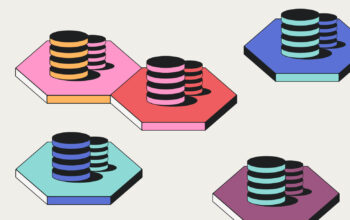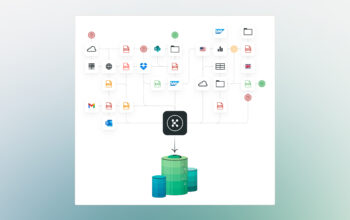Knowde’s industry-leading search capabilities include a rich selection of filters and an intuitive interface that make it easy to explore by chemistry, application, function, technical properties and more. To further enhance the search experience, Knowde has added the following Quick Filters.
Quick Filters: Enabling the industry-best online search experience
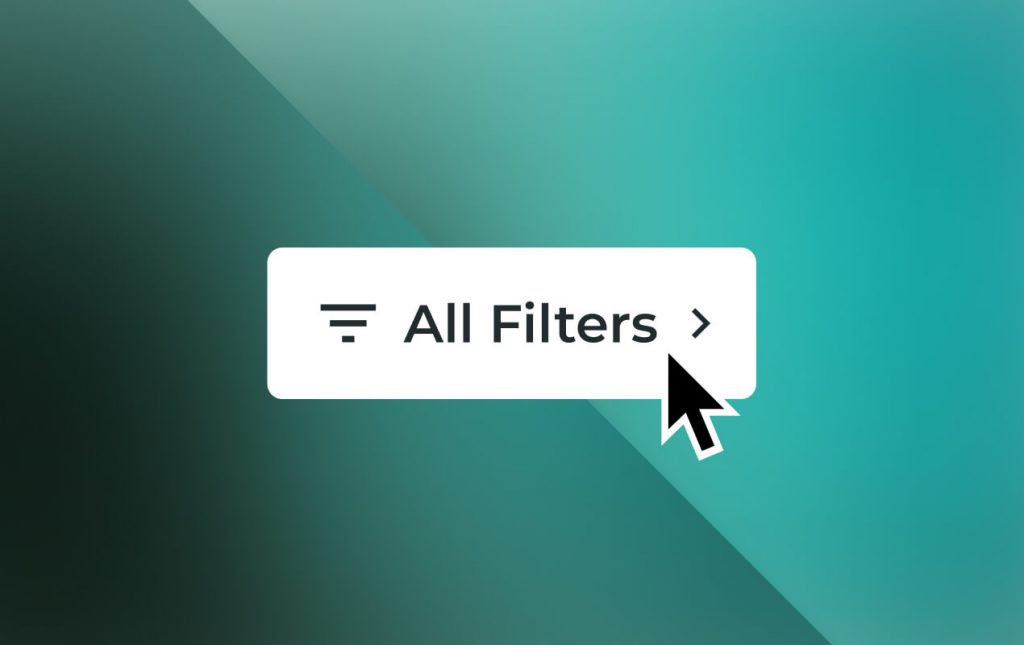
Quickly filter and narrow your search
Knowde’s industry-leading search capabilities include a rich selection of filters and an intuitive interface that make it easy to explore by chemistry, application, function, technical properties and more.
To further enhance the search experience, Knowde has added Quick Filters, which are surfaced directly on your search page.
Filtering for documentation
Many filters serve a specific purpose. During the research and discovery process, for example, an R&D professional may want to identify products that have a technical data sheet (TDS) or a safety data sheet (SDS):
- SDS documents contain descriptions of the physical and chemical properties of the product as well as information relating to occupational safety and health.
- TDS documents list information about end uses, applications, the composition of the product, and any requirements the customer may need to know to use the product correctly.
Our new Quick Filters enable users to filter for either type of document.
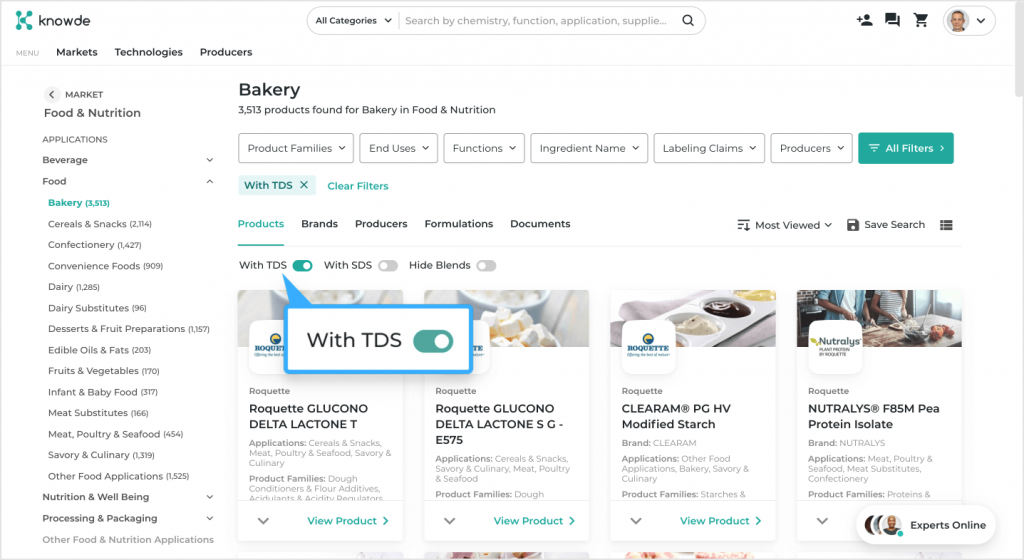
Narrowing down a search
Sometimes, a search on a particular chemical will also turn up results that are not of interest to a specific customer. For example, if a customer wanted to search for “acetone,” the results would include not only pure acetone, but blended products containing acetone as well.
Knowde’s other new Quick Filter lets users hide blends from the search results, reducing the time necessary to browse for a single ingredient or chemical.
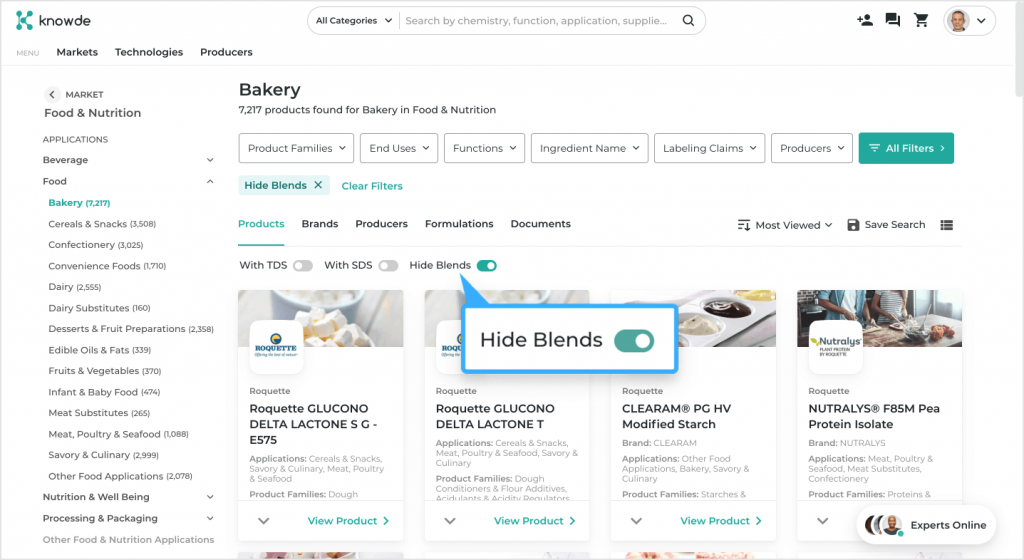
What else do you need to know?
Both Quick Filters — “With TDS”/“With SDS” and “Hide Blends” — are available on all your general searches, or in searches within a specific market or technology.
As with all of our tools, Knowde plans on expanding our Quick Filter selections in the future to ensure that we continue to deliver the best search experience possible.