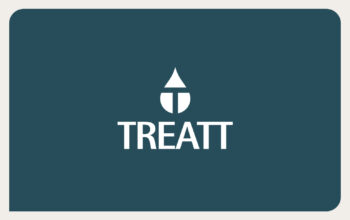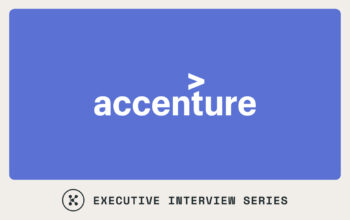How does Knowde reduce the burden on our Customer Success Team (CST) while building functionality for suppliers? By creating self-service tools that allow suppliers to customize the storefront-generated engagement experience for their customers.
Storefront Editor: Self-service customization tool for suppliers

We’re helping suppliers tell their own story
With the number of supplier storefronts growing at an accelerated pace, how does Knowde reduce the burden on our Customer Success Team (CST) while building functionality for suppliers? By creating self-service tools that allow suppliers to customize their customer-facing storefront experience.
On Knowde, a seller’s storefront is their home base to market and sell their products. It gives them instant digital access to tell the story of their brand, reach new markets, create engagement with R&D professionals and buyers, and drive lead generation.
Before this year, if sellers wanted to make changes to their storefronts, they had to request help from a member of our CST. With the introduction of our Storefront Editor tool, they can now customize every aspect of their storefront themselves — on their own, and whenever they want.
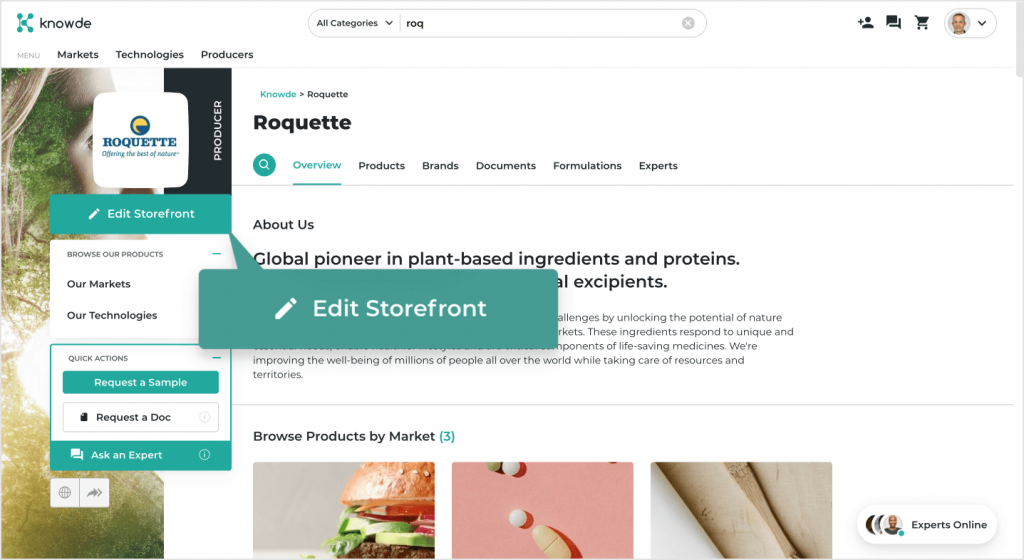
The idea for the Storefront Editor tool actually came from our suppliers, who told Knowde that they would prefer to handle simple fixes, updates and image changes themselves. Storefront Editor gives sellers this functionality, and more.
For example, if a supplier wants to create or customize product and brand photos, market and technology media, or the images on their storefront overview page, they can select an image from Knowde’s curated library or directly upload their own media. Other changes can be done with equal simplicity.
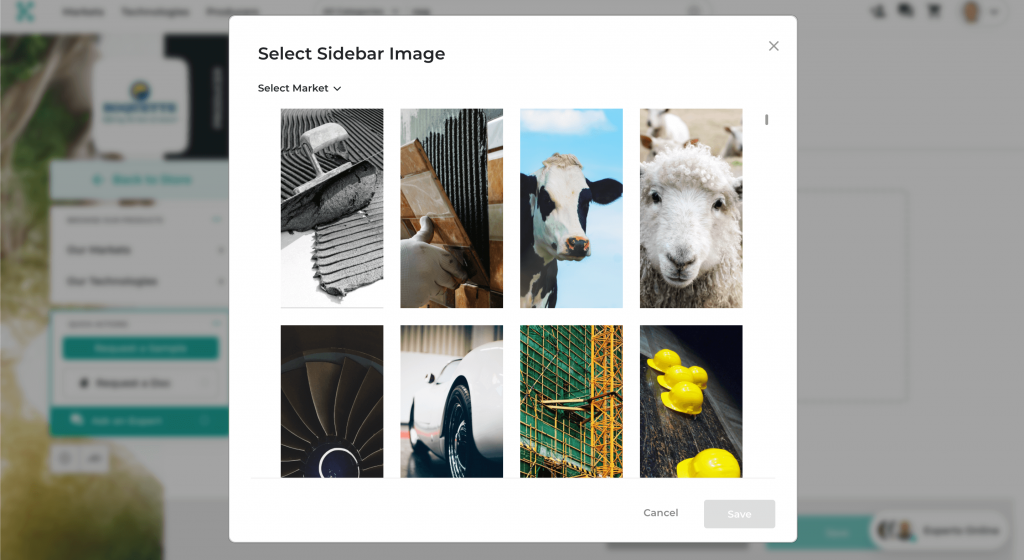
The future of Storefront Editor
While Storefront Editor is designed to maximize the value of each supplier’s storefront, Knowde is always looking to the future. That’s why you can expect us to build on the functionality of this tool to offer even greater customization in the future. Currently in ideation are:
- drag-and-drop modules,
- image dimension customization, and
- the ability for sellers to create new sections of their own.
We’ll continue to provide updates as features become available.